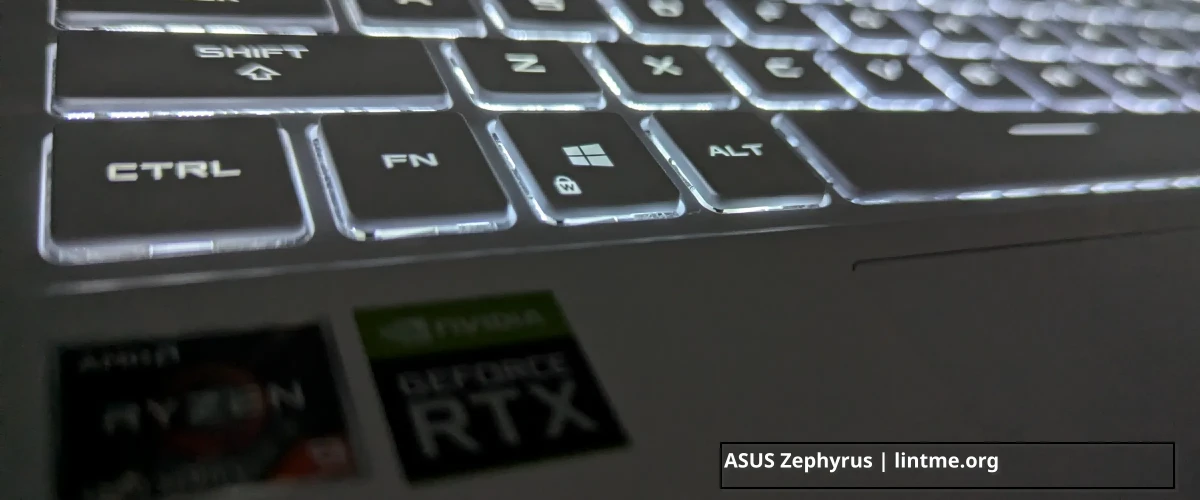Configuring My ASUS Zephyrus G15 Laptop for Manjaro
Update: A few months ago, I’ve installed Manjaro Gnome Minimal Edition on my Zephyrus laptop and the user experience was much better than expected. Recently, I heard a lot about KDE and now, that KDE Plasma 6.1 has ironed out the bugs, I gave it a try. Incredible!
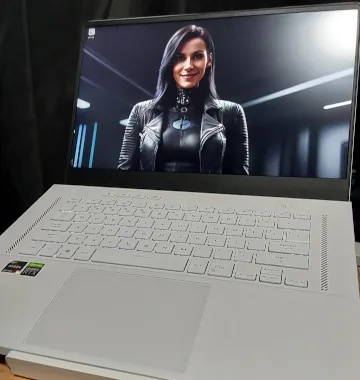
In my office setup, I rely on a Proxmox server and two Dell workstations, each with its own specific purpose. One handles web design, programming, and office administration, while the other focuses on graphics design and audio recording. However, when I’m on vacation or need to work remotely, this setup becomes impractical.
To address this challenge, I invested in a laptop that could handle the tasks of all the other computers combined. This decision also provided an added benefit: in case of an emergency, as long as the laptop was secure, I could continue to operate my business without disruption.
Hardware Specifications
The Zephyrus G15 laptop boasts impressive hardware specs:
- AMD Ryzen 9 5900HS Processor
- NVIDIA RTX 3080 with 8GB GDDR6 VRAM
- 15.6” 165Hz QHD 2560 x 1440 Display
- 32GB DDR4 RAM
- 1TB PCIe SSD
Installed Software Applications
In addition to the standard Gnome applications, I’ve installed the following software:
- Automatic1111 and LM Studio for web design
- Gimp and Godot for graphics design and game development
- Blender 3D for modeling assets for the Godot game engine
- Shotcut and HandBrake for video editing and conversion
- Harrison Mixbus for audio recording

Main Usage
My laptop is primarily used for generating images for my web design company and creating 3D models with Blender. When I’m working on video projects, I appreciate the laptop’s ability to handle demanding tasks with ease.
Installing Manjaro Minimal Edition
UPDATE: As of August 20. 2024, I have switched to CachyOS. The rest of this blog post is still relevant for those who are considering installing Manjaro.
With over 25 years of Linux experience under my belt, I can confidently say that installing Linux has become a straightforward process. I can honestly say that installing Manjaro is easier than removing their green branding.
After the initial reboot, I quickly install two essential extensions that I must have:
- Battery Health Charging
The Battery Health Charging extension helps prolong the life of my laptop’s battery by limiting the charge to 60% capacity, preventing overcharging and reducing wear and tear. - Dash to Panel
The Dash to Panel extension simplifies my desktop experience by merging the Dash and Panel into a single, intuitive interface, providing easy access to frequently used apps and system settings.
I also took the opportunity to de-clutter my Gnome desktop by removing unwanted applications, and used the “cleanup-manjaro-gnome” application to reset the desktop to its default state. This allowed me to start from a clean slate and implement my own custom configurations and tweaks.
sudo pacman -S manjaro-gnome-vanilla
Configuring External Monitor Support
To get my LG ultrawide display working with the laptop, I installed the proprietary NVIDIA drivers using the Manjaro Settings Manager app. However, I also needed to install the “envycontrol” package and run a few commands to complete the setup.
After that, I rebooted the system. Right away, the LG monitor sprang to life and displaying crisp and vibrant images on its ultrawide screen. It was a huge relief to see everything working perfectly, and I was thrilled to have my external display ready for work.
pamac install envycontrol
sudo envycontrol -s nvidia
Final Thoughts
Manjaro has a reputation for being a solid Linux distribution, and my experience with it has been overwhelmingly positive. While it’s not without its critics, I’ve found it to be a reliable and efficient operating system that meets my needs. To track the performance of my laptop, I’ve created a timeline to document updates and note any issues that arise. This helps me to see how well Manjaro performs and identify potential problems.
Conclusion
If you own a Zephyrus laptop, then I hope that this article has provided some valuable insights into the exciting world of Linux. Whether you’re a seasoned Linux user or just starting out, I encourage you to explore the possibilities of this powerful operating system. And if you have any questions about my setup or experience with Manjaro or other distribution, feel free to leave a comment.